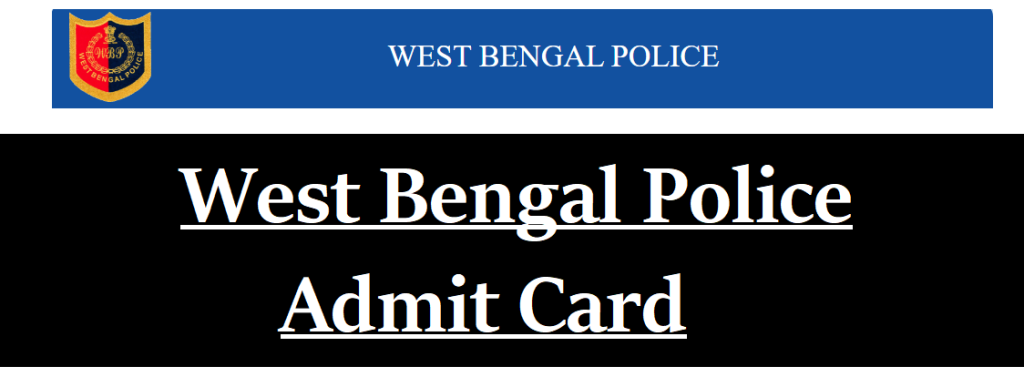West Bengal Police (WBP) conducts various recruitment exams to select eligible candidates for different positions. To appear for these exams, candidates need to download the WBP admit card from the official website of the board. In this article, we will guide you through the process of downloading the WBP admit card and provide you with important details related to the same.
Furthermore, candidates should keep in mind that the WBP admit card serves as an important document throughout the recruitment process. Therefore, they must not tamper with the admit card or make any unauthorized changes to it. In case of any discrepancies or issues with the admit card, candidates must contact the WBP recruitment board immediately for assistance.
It is also recommended that candidates visit the exam center a day before the exam to familiarize themselves with the location and avoid any last-minute confusion or delays. This will also help them plan their commute and reach the exam center on time.
In addition to the above-mentioned steps and details, candidates must also prepare for the exam thoroughly. They must have a clear understanding of the exam pattern, syllabus, and marking scheme. They should also practice solving previous year’s question papers and mock tests to get a feel of the actual exam and improve their time management skills.
Step-by-step process to download WBP admit card:
Step 1: Visit the official website of West Bengal Police Recruitment Board
To download the WBP admit card, you need to visit the official website of the West Bengal Police Recruitment Board. The website URL is www.wbpolice.gov.in. Once you land on the homepage of the website, look for the ‘Recruitment’ tab on the top navigation bar and click on it.
After clicking on the ‘Recruitment’ tab on the top navigation bar, you will be redirected to the recruitment page of the West Bengal Police Recruitment Board. Here, you will find a list of ongoing recruitment drives conducted by the board. Look for the recruitment drive for which you have applied and click on it.
Upon clicking on the recruitment drive, you will be taken to the respective recruitment page, where you will find various details about the recruitment process. Look for the section that mentions the ‘Admit Card’ or ‘Download Admit Card’ and click on it.

Once you click on the ‘Download Wbp Admit Card’ button, you will be asked to enter your login credentials. Enter your registration number and password or date of birth as per the instructions mentioned on the screen. After entering the details, click on the ‘Submit’ button.
If the details entered by you are correct, you will be able to see you admit card on the screen. Check all the important details mentioned on the admit card, such as your name, photograph, signature, exam date and time, exam center address, and other important instructions.
If all the details mentioned on the admit card are correct, click on the ‘Download’ button to save the admit card on your device. It is recommended that you take multiple printouts of the admit card and keep them safe and secure until the completion of the recruitment process.
In case of any issues or discrepancies with the admit card, you must contact the West Bengal Police Recruitment Board immediately for assistance. It is important to note that without the admit card, you will not be allowed to appear for the exam.
downloading the WBP admit card is a simple and straightforward process that can be done easily by following the steps mentioned above. Candidates must ensure that they download the admit card well in advance and check all the important details mentioned on it to avoid any last-minute issues. With proper planning and preparation, candidates can appear for the WBP recruitment exam confidently and increase their chances of success.
Step 2: Look for the ‘Admit Card’ section
you will be redirected to a new page that displays all the ongoing recruitment drives conducted by the West Bengal Police Recruitment Board. From here, you need to select the recruitment drive for which you have applied and click on it.
Once you click on the recruitment drive, you will be taken to the respective recruitment page, where you will find various details about the recruitment process. Here, look for the ‘Admit Card’ section and click on it. This will take you to the WBP admit card download page.
On the WBP admit card download page, you will be asked to enter your login credentials. Enter your registration number and password or date of birth as per the instructions mentioned on the screen. After entering the details, click on the ‘Submit’ button.

If the details entered by you are correct, you will be able to see your admit card on the screen. Check all the important details mentioned on the admit card, such as your name, photograph, signature, exam date and time, exam center address, and other important instructions.
If all the details mentioned on the admit card are correct, click on the ‘Download’ button to save the admit card on your device. It is recommended that you take multiple printouts of the admit card and keep them safe and secure until the completion of the recruitment process.
In case of any issues or discrepancies with the admit card, you must contact the West Bengal Police Recruitment Board immediately for assistance. It is important to note that without the admit card, you will not be allowed to appear for the exam.
Apart from downloading the admit card, candidates must also prepare for the exam thoroughly. They must have a clear understanding of the exam pattern, syllabus, and marking scheme. They should also practice solving previous year question papers and mock tests to get a feel of the actual exam and improve their time management skills.
downloading the WBP admit card is a crucial step in appearing for the recruitment exams conducted by the board. Candidates must follow the steps mentioned above and keep all the important details in mind while downloading the admit card. They must also prepare for the exam thoroughly to increase their chances of success. With proper planning, preparation, and a positive attitude, candidates can appear for the WBP recruitment exam confidently and achieve their career goals.
Step 3: Enter your details
The West Bengal Police Recruitment Board conducts various recruitment exams every year to fill vacancies in the police force. To appear for these exams, candidates must download the admit card from the official website of the board. The admit card is an important document that contains details such as the candidate’s name, photograph, signature, exam date and time, and exam center address. Without the admit card, candidates will not be allowed to appear for the exam.
To download the WBP admit card, candidates need to visit the official website of the West Bengal Police Recruitment Board and follow a few simple steps. One of the most crucial steps in this process is entering the correct login credentials. On the admit card download page, candidates will be asked to enter their registration number, date of birth, and other required details. It is important to enter these details correctly to avoid any issues while downloading the admit card.
Entering incorrect details can lead to delays in downloading the admit card or even result in the inability to download the admit card. Therefore, candidates must double-check the details entered by them before clicking on the submit button. In case of any issues, candidates can contact the West Bengal Police Recruitment Board for assistance.
After entering the correct login credentials, candidates will be able to see their admit card on the screen. They should check all the important details mentioned on the admit card carefully. If any discrepancies are found in the details, they should contact the board immediately to get them corrected.
Candidates should also take multiple printouts of the admit card and keep them safe and secure until the completion of the recruitment process. They should also ensure that the admit card is not damaged or torn in any way, as this could result in disqualification from the exam.
Entering the correct login credentials is a crucial step in downloading the WBP admit card. Candidates must be careful while entering these details and double-check them before clicking on the submit button. They should also check all the important details mentioned on the admit card and keep multiple printouts of the admit card safe and secure until the completion of the recruitment process. With proper planning, preparation, and attention to detail, candidates can appear for the WBP recruitment exam confidently and achieve their career goals.
Step 4: Download and print your admit card
Once you have entered your details on the admit card download page of the West Bengal Police Recruitment Board website, the next step is to click on the ‘Submit’ button. Clicking on the ‘Submit’ button will generate your WBP admit card, which will appear on the screen.
It is important to verify all the details mentioned on the admit card before downloading it. Candidates should check the details such as their name, registration number, date of birth, photograph, signature, and exam center details, such as the address and timings. In case of any discrepancies, candidates should immediately contact the board to get them corrected.
After verifying all the details, candidates can download and save the admit card on their device. It is recommended to take multiple printouts of the admit card to ensure that they have a backup in case of loss or damage. Additionally, candidates must ensure that the printouts are clear and legible, as a damaged or illegible admit card can result in disqualification from the exam.

Candidates must also carry a valid photo ID proof along with the admit card to the exam center. The photo ID proof can be a passport, PAN card, Aadhaar card, or driving license, among others. The ID proof is essential for verifying the identity of the candidate and preventing any impersonation during the exam.
It is also advisable to reach the exam center well in advance to avoid any last-minute rush or delays. Candidates should carry all the necessary items, such as a pen, pencils, erasers, and other stationery, as per the instructions mentioned on the admit card. Candidates should avoid carrying any prohibited items, such as mobile phones, electronic gadgets, or any other items, to the exam center.
Important details to check on the WBP admit card:
After downloading the WBP admit card, make sure to check the following details mentioned on it:
- Candidate’s name
- Exam date and time
- Exam center name and address
- Photograph and signature of the candidate
- Exam instructions and guidelines
- If you find any discrepancies in the above-mentioned details, make sure to contact the WBP recruitment board immediately.
Things to keep in mind while downloading the WBP admit card:
- Make sure to use a stable internet connection while downloading the WBP admit card to avoid any issues.
- Keep your registration number and other required details handy before starting the download process.
- Make sure to download the admit card well in advance to avoid any last-minute rush.
- Check the details mentioned on the admit card carefully to avoid any mistakes or discrepancies.
Downloading the WBP admit card is a crucial step in appearing for the recruitment exams conducted by the board. By following the above-mentioned steps and keeping the important details in mind, you can easily download your admit card and appear for the exam without any issues. If you face any problems while downloading the admit card, make sure to contact the WBP recruitment board immediately for assistance.
Additionally, it is important to note that the WBP admit card is a mandatory document that candidates must carry to the exam center. Without the admit card, candidates will not be allowed to appear for the exam.
Apart from the above-mentioned steps and details, there are a few more things that candidates must keep in mind while downloading the WBP admit card. For instance, candidates must ensure that the photograph and signature on the admit card are clear and recognizable. If the photograph and signature are unclear, candidates may face issues at the exam center.
It is also recommended that candidates take multiple printouts of the WBP admit card in case they misplace one. Additionally, candidates must keep the admit card safe and secure until the completion of the recruitment process.
In conclusion, downloading the WBP admit card is a simple and straightforward process that can be done easily by following the steps mentioned above. However, candidates must ensure that they download the admit card well in advance and check all the important details mentioned on it to avoid any last-minute issues. With proper planning and preparation, candidates can appear for the WBP recruitment exam confidently and increase their chances of success.
downloading the WBP admit card is a crucial step in appearing for the recruitment exams conducted by the board. Candidates must follow the steps mentioned above and keep all the important details in mind while downloading the admit card. They must also prepare for the exam thoroughly to increase their chances of success. With proper planning, preparation, and a positive attitude, candidates can appear for the WBP recruitment exam confidently and achieve their career goals.
FAQs About How to WBP Admit Card Download
What is the official website to download the WBP admit card?
The official website of the West Bengal Police Recruitment Board is www.wbpolice.gov.in.
What details are required to download the WBP admit card?
To download the WBP admit card, candidates need to enter their registration number, date of birth, and other required details.
What should I do if I forgot my registration number?
If you have forgotten your registration number, you can retrieve it by clicking on the ‘Forgot Registration Number’ link on the admit card download page. You will be asked to enter your name, father’s name, and date of birth to retrieve your registration number.
Can I download the WBP admit card by name?
No, the WBP admit card can only be downloaded by entering the registration number and other required details.
What should I do if there is an error or discrepancy in my admit card?
If you notice any errors or discrepancies in your WBP admit card, you should immediately contact the board to get them corrected. You can contact the board through email or phone, as per the instructions mentioned on the official website.
How many printouts of the WBP admit card should I take?
It is recommended to take multiple printouts of the WBP admit card to ensure that you have a backup in case of loss or damage. Additionally, make sure that the printouts are clear and legible.
What documents should I carry along with the WBP admit card to the exam center?
Candidates should carry a valid photo ID proof, such as a passport, PAN card, Aadhaar card, or driving license, along with the WBP admit card to the exam center.
Can I carry a mobile phone or any other electronic gadget to the exam center?
No, candidates should avoid carrying any prohibited items, such as mobile phones, electronic gadgets, or any other items, to the exam center. Candidates found in possession of such items may be disqualified from the exam.
Conclusion
In conclusion, downloading the WBP admit card is a simple process that can be completed in a few easy steps. Candidates should make sure to visit the official website of the West Bengal Police Recruitment Board and enter their registration number and other required details correctly to generate and download their admit card. It is important to take multiple printouts of the admit card and carry a valid photo ID proof to the exam center to avoid any issues.
Candidates should also make sure to carefully read all the instructions mentioned on the admit card and follow them accordingly. In case of any errors or discrepancies, candidates should immediately contact the board to get them corrected.
Overall, the WBP admit card is a crucial document that enables candidates to appear for the exam and is a mandatory requirement. Candidates should make sure to download and carry their admit card to the exam center to avoid any last-minute hassles. We hope this article has provided you with all the necessary information on how to download the WBP admit card.